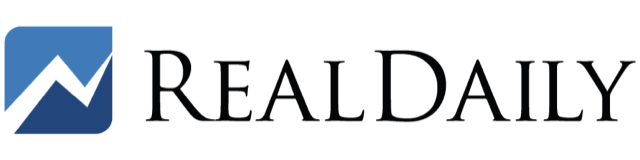Bitcoin, alt coins, cryptocurrency — these terms pop up everywhere these days. If you’re one of the many people who have heard about it, are interested in it, but don’t know how to get started, this article is for you.
I will show you in four easy steps how to set up an account that will enable you to start buying and selling cryptocurrencies. As my cryptocurrency example, I will use Bitcoin (BTC) to keep things simple. But, keep in mind that it’s just as simple to buy and sell the alternative cryptocurrencies (all those that are not Bitcoin).
We’ll use Coinbase as an exchange example. Coinbase was founded in 2012 and is based in San Francisco. It is one of the oldest and most well-known crypto exchanges. It also has one of the safest track records for crypto holders.
If you’ve done any online stock trading, such as with E*Trade and TDAmeritrade, you will find many similarities in using cryptocurrency exchanges. Coinbase has been especially successful in emulating stock exchanges and it’s one of the easiest exchanges to convert fiat currency, such as the U.S. dollar, to BTC.
Step 1: Sign up and create an account
This step is as simple as going to www.coinbase.com and selecting the “Get Started” button at the top of the page. You’ll then enter your information (name, email, and password). You’ll finish this step by answering a few questions about privacy and whether or not you want to receive email updates.
Step 2: Verify your email and phone number
You’ll receive an email from Coinbase to confirm your email address and activate your account. You’ll then be directed to a page to enter your cell phone number so that you can receive a text message to confirm your phone number. Once you press the “Send Code” button you’ll receive a text with a code. On the web site you’ll be sent to the next page where you’ll enter the code received on your phone. You will now have confirmed both your email and phone number.
Step 3: Verify your identity
This meets the government’s Know Your Customer (KYC) and Anti-Money Laundering (AML) requirements for money exchanges.
Enter the information requested on the “Verify your identity” page and press the “Continue” button. You’ll then be requested to select which form of identity you want to use, such as your passport or driver’s license. You’ll then photograph your ID, which can be done with your phone or computer camera.
Then follow the simple steps on the screen to submit the photos of your ID and yourself to Coinbase. Once you’ve submitted the photos, Coinbase will begin its automatic process of verifying you so that it can approve your account. At that point you’re ready to trade.
Step 4: Transfer fiat currency to the exchange and use it to buy BTC
You can use your credit card to purchase BTC but that typically incurs a fee. An alternative way is to link your bank account to Coinbase so that you can transfer money free of charge through an ACH exchange. Once you have funded your account you are ready to buy your first BTC.
In a later article I will discuss how to place buy and sell orders on cryptocurrency exchanges such as Coinbase.
I also will discuss different types of orders, such as market and limit orders, and how to enter protective orders. Stay tuned and learn more about the exciting and profitable world of cryptocurrencies.