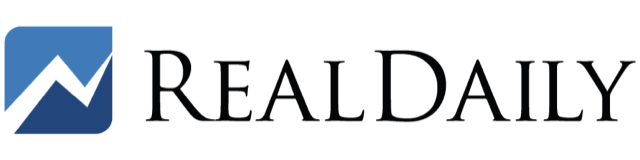YouTube and search History
Every video you watch and every search you make is associated with your account. To turn this setting off, go to the “data and personalization” page and under “activity controls,” select both YouTube Search History and YouTube Watch History. Click on “manage activity” and select the setting that allow you to delete your search and watch history permanently.