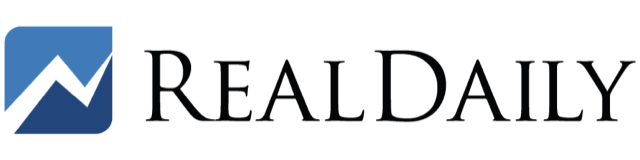There are a number of threats affecting the internet today, including hacking, scamming, cybercriminals, malware, and more.
As a result of the proliferation of devices, ranging from smartphones and tablets to internet-enabled appliances, we are exposed to even greater risks.
But the good news is that by taking just a small handful of security measures we can greatly reduce our exposure to all these threats.
Here are five safety tips to help you be safe online.
Use complex passwords
Creating strong, unique passwords for all your critical accounts is really the best way to keep your personal and financial information safe.
In an era of widespread corporate hacks, one data breach can reveal tens of thousands of user passwords. In the event that you reuse your passwords, a hacker may be able to take the leaked data from one attack and use it to access your other accounts.
Use a password manager to store and create strong passwords for all of your accounts. You can use a third-party manager such as LastPass or Dashlane, but good password managers are now built into browsers.
Check if your online accounts offer multi-factor authentication, particularly bank and other financial portals. In order to gain entry you would need to enter a code sent to your cell phone, as well as your password or passphrase.
Boost network security
After you have protected your logins, you should ensure that the connections you make are secure.
At home or at work, you probably use a password-protected router that encrypts your data. However, when you are on the road, you might be tempted to use a free, public Wi-Fi.
Since public Wi-Fi networks are often unencrypted, there is a risk that a hacker can use your device or information to gain access to it. This makes it relatively easy for them to get access to your information.
Consider investing in a virtual private network (VPN) on the road. A VPN is a piece of software that creates a secure connection over the internet so that you can connect safely from anywhere.
Protect your mobile device
It is important to understand that our mobile devices can be just as vulnerable to online threats as our laptops.
Tablets and cell phones may even pose new risks, such as dangerous apps and links that are sent via text message.
It is important to be careful where you click, to refrain from responding to messages sent by strangers, and to only download apps from official app stores.
Ensure that all your devices are protected by your security software and that the software is enabled across all of your devices.
Shop cautiously
When shopping online, entering credit card or financial information, or visiting websites for online banking or other sensitive transactions, it is important to check the site’s address.
It is recommended that the URL always starts with “https” rather than just “http” and that a padlock icon be displayed in the URL field.
The extra letter means the site is encrypted, assuring that your data can’t be intercepted by an identity thief. It is also important to be on the lookout for websites that have misspelled or bad grammar in their domain names.
Stay up-to-date
You should make sure that all of your software, operating systems and any applications you use, are up-to-date so that you have the latest security patches.
Often, this is automated but check that your systems are regularly updating.
If you have a laptop computer, tablet, or cell phone, make sure that your security software runs regular scans so that you do not have to worry about it.