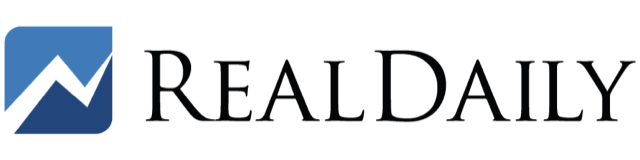In my previous article I showed a four-step process for opening a cryptocurrency account on Coinbase, one of the largest and most successful crypto exchanges.
This exchange makes it relatively easy to transfer U.S. dollars and other fiat currencies from your bank to Coinbase. Once you have funded your Coinbase account, the next step is to buy your first cryptocurrency, such as Bitcoin (BTC) or one of the alt coins.
You can fund your account in advance and be ready to buy crypto or you can buy crypto right away with a transfer from your linked bank or by using your debit card.
The first purchase will typically be BTC because you can then use it to exchange some or all of it for any of the other alt coins that Coinbase trades.
After you log into your Coinbase account, the first step is to select the “Trade” button at the top of your screen. A small window will open and you’ll then have three choices: “Buy,” “Sell,” or “Convert.”
Since this is your first order, you’ll select “Buy.” The graphic is a copy of the trade window and the yellow markers refer to steps 1 through 7 below.
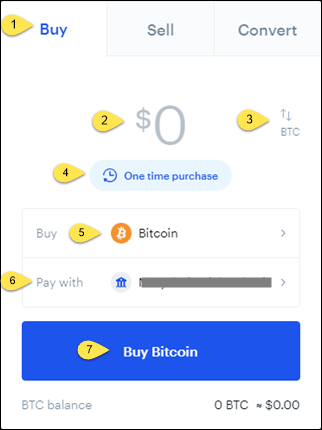
- Select “Buy” so that you can make a purchase.
- Enter the dollar amount you wish to use.
- By selecting the button to the right of the dollar amount you can cycle between a dollar or BTC amount for your purchase. Note that BTC will change to the coin chosen in step 5 below.
- The “One time purchase” button will present a choice for just a one-time purchase or an automatic repeat purchase (such as weekly or monthly).
- The next selection is for which cryptocurrency you want to purchase. You’ll then see a selection of coins that Coinbase offers on its exchange.
- The “Pay with” button selects the payment methods available to you — cash if you’ve already funded your account, otherwise you’ll be asked if you’d like to add an account (your bank or a debit card).
- The “Buy Bitcoin” button will change to “Preview Buy” and it will take you to an “Order preview” window. Carefully review the order and when you’re satisfied, press the “Buy now” button. Hit the back arrow if you want to make any changes before selecting “Buy now.”
Next steps
Congratulations! You just made your first cryptocurrency purchase. If you want to sell any of your crypto holdings, the procedure is very similar.
Other than selections to Buy or Sell, your other choice is “Convert.” You’ll select the cryptocurrency you’d like to convert from and then select which cryptocurrency you want to convert it to.
On the main page of Coinbase, where you started by selecting “Trade” at the top of the screen, you also have the ability to buy, sell, and convert cryptocurrencies through the selection of “Trade,” you can select “Send” or “Receive.”
I’ll cover these in more detail in a future article but for now, know that they enable you to send or receive cryptocurrencies to and from other people or crypto exchanges.
And finally, when you’re ready and you’d like to have a little more flexibility in your crypto trading, Coinbase Pro offers a trading platform that is similar to stock trading platforms. All of these things I will cover in future articles.
For now, just getting started with your first BTC purchase will be empowering. You will have taken the first step toward true financial freedom.
If you’d like to learn much more about cryptocurrencies, crypto exchanges, and the state of the crypto market, sign up for a free trial of my weekly Crypto Wealth Protocol newsletter.